Pick Up Your Mat
January 26, 2025 / Pastor Joseph BritainArise! Let your light shine for all to see. For the glory of the LORD rises to shine on you. – Is 60:1
Inside the city, near the Sheep Gate, was the pool of Bethesda, with five covered porches. Crowds of sick people – blind, lame, or paralyzed – lay on the porches. One of the men lying there had been sick for thirty-eight years. When Jesus saw him and knew he had been ill for a long time, He asked him, “Would you like to get well?” “I can’t, Sir,” the sick man said, “for I have no one to put me into the pool when the water bubbles up. Someone else always gets there ahead of me.” Jesus told him, “Get up, pick up your mat, and walk!” Instantly, the man was healed! He rolled up his sleeping mat and began walking! – John 5:2-9
“Get up! Pick up your mat and go on home.” – Mark 2:11
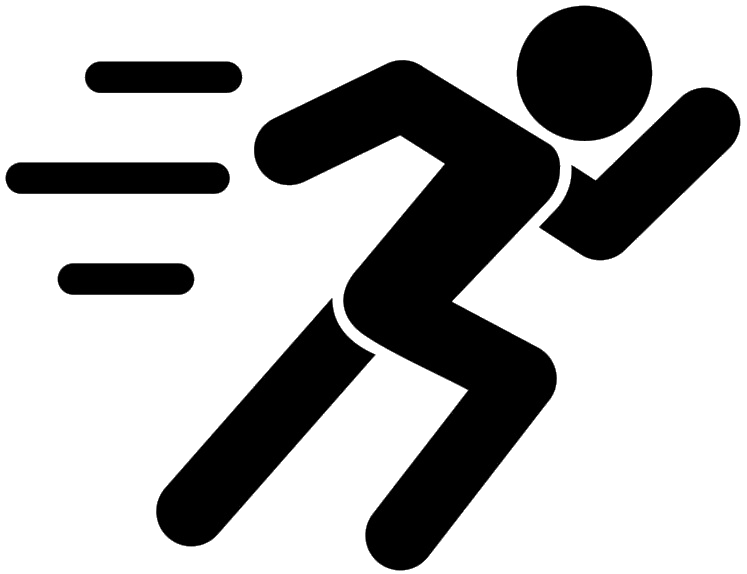 Get up! Pick up your
Get up! Pick up your
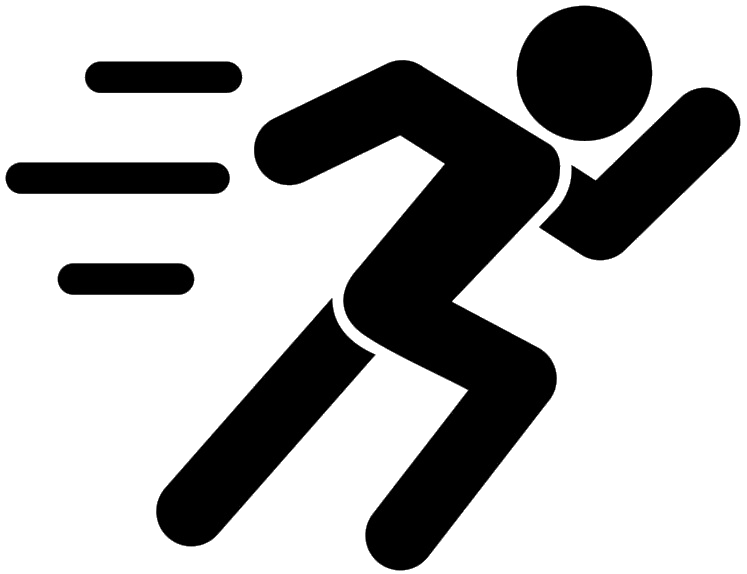 Not something you can
Not something you can
“But I know this: I was blind, and now I can see!” – John 9:25b
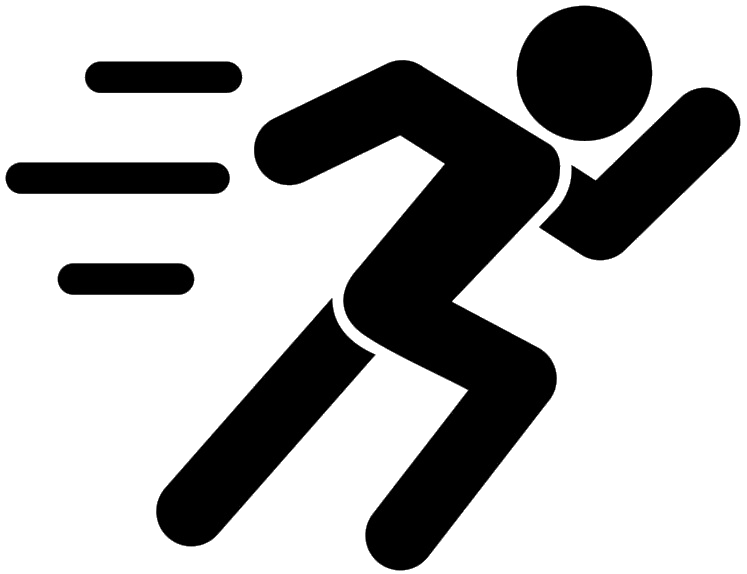 Jesus didn’t ask us to carry a
Jesus didn’t ask us to carry a
So we have been sent to speak for Christ. It is like God is calling to people through us. We speak for Christ when we beg you to be at peace with God. Christ had no sin, but God made Him become sin so that in Christ we could be right with God. – 2Cor 5:20-21 ERV
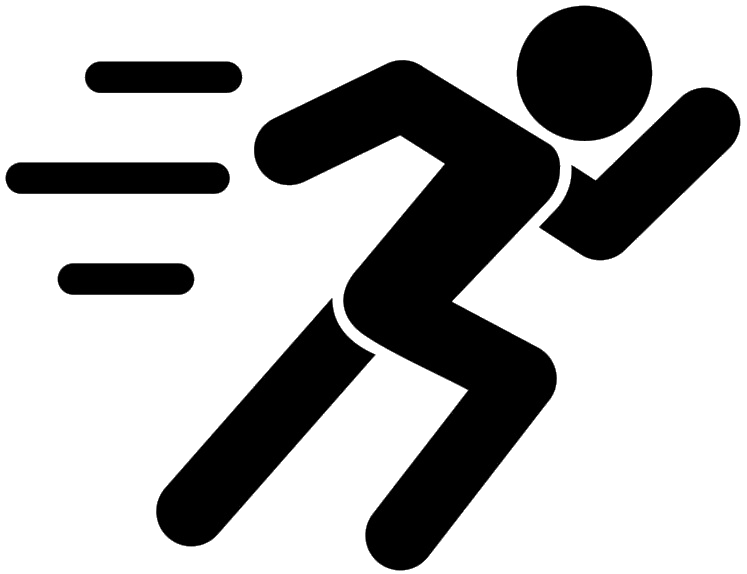 The thing that kept you down becomes the thing that other people
The thing that kept you down becomes the thing that other people
David asked Ahimelech, “Do you have a spear or sword? The king’s business was so urgent that I didn’t even have time to grab a weapon!” “I only have the sword of Goliath the Philistine, whom you killed in the valley of Elah,” the priest replied. – 1Sam 21:8-9a
Then David ran over and pulled Goliath’s sword from its sheath. David used it to kill him and cut off his head. – 1Sam 17:51a
David said, “There is none like it; give it to me.” – 1Sam 21:9b
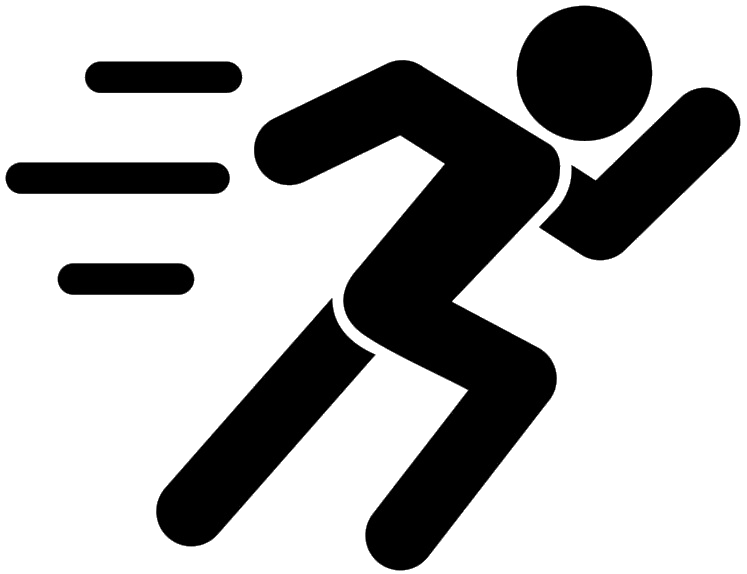 Our mat encourages us into the miracle
Our mat encourages us into the miracle
All scripture is from the New American Standard Version unless otherwise noted

